
查看 Windows 10 的序列号其实不用什么第三方工具,只需写一个 VBScript 脚本即可。该脚本同时适合 Windows 8.1、Windows 7和更早版本的 Windows。

Set WshShell = CreateObject("WScript.Shell")
strMessage = "Welcome to www.sysgeek.cn"
MsgBox ConvertToKey(WshShell.RegRead("HKLM\SOFTWARE\Microsoft\Windows NT\CurrentVersion\DigitalProductId")),0,strMessage
Function ConvertToKey(Key)
Const KeyOffset = 52
i = 28
Chars = "BCDFGHJKMPQRTVWXY2346789"
Do
Cur = 0
x = 14
Do
Cur = Cur * 256
Cur = Key(x + KeyOffset) + Cur
Key(x + KeyOffset) = (Cur \ 24) And 255
Cur = Cur Mod 24
x = x -1
Loop While x >= 0
i = i -1
KeyOutput = Mid(Chars, Cur + 1, 1) & KeyOutput
If (((29 - i) Mod 6) = 0) And (i <> -1) Then
i = i -1
KeyOutput = "-" & KeyOutput
End If
Loop While i >= 0
ConvertToKey = KeyOutput
End Function要使用以上脚本非常简单,只需复制下来粘贴到一个 TXT 中,将文件的扩展名改为 .vbs 再执行就可以通过VBScript脚本查看Windows 10序列号了。







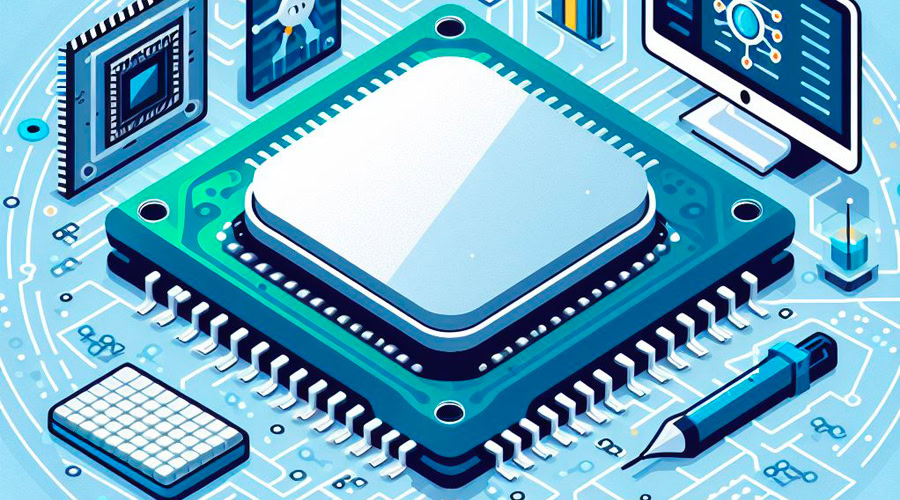 CPU 的一些事
CPU 的一些事 Linux 的一些事
Linux 的一些事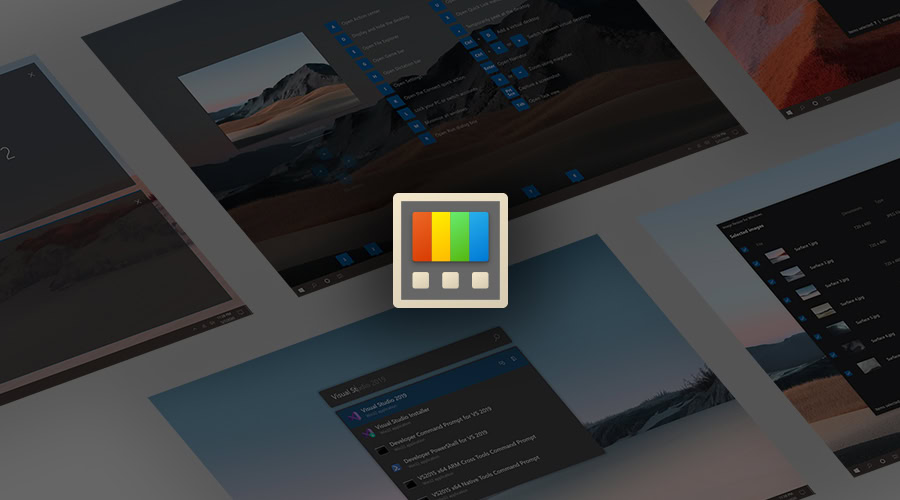 Microsoft PowerToys
Microsoft PowerToys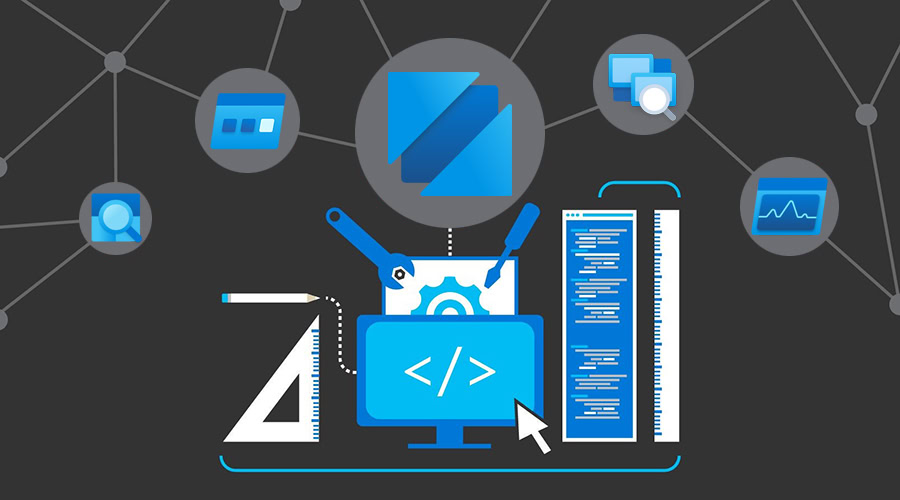 Microsoft Sysinternals
Microsoft Sysinternals







用这的显示真确Option Explicit Dim objshell,path,DigitalID, Result Set objshell = CreateObject(“WScript.Shell”)’Set registry key pathPath = “HKLMSOFTWAREMicrosoftWindows NTCurrentVersion”‘Registry key valueDigitalID = objshell.RegRead(Path & “DigitalProductId”)Dim ProductName,ProductID,ProductKey,ProductData’Get ProductName, ProductID, ProductKeyProductName = “Product Name: ” & objshell.RegRead(Path & “ProductName”)ProductID = “Product ID: ” & objshell.RegRead(Path & “ProductID”)ProductKey = “Installed Key: ” & ConvertToKey(DigitalID) ProductData = ProductName & vbNewLine & ProductID & vbNewLine & ProductKey’Show messbox if save to a file If vbYes = MsgBox(ProductData & vblf & vblf & “Save to a file?”, vbYesNo + vbQuestion, “BackUp Windows Key Information”) then Save ProductData End If’Convert binary to charsFunction ConvertToKey(Key) Const KeyOffset = 52 Dim isWin8, Maps, i, j, Current, KeyOutput, Last, keypart1, insert ‘Check if OS is Windows 8 isWin8 = (Key(66) 6) And 1 Key(66) = (Key(66) And &HF7) Or ((isWin8 And 2) * 4) i = 24 Maps = “BCDFGHJKMPQRTVWXY2346789” Do Current= 0 j = 14 Do Current = Current* 256 Current = Key(j + KeyOffset) + Current Key(j + KeyOffset) = (Current 24) Current=Current Mod 24 j = j -1 Loop While j >= 0 i = i -1 KeyOutput = Mid(Maps,Current+ 1, 1) & KeyOutput Last = Current Loop While i >= 0 keypart1 = Mid(KeyOutput, 2, Last) insert = “N” KeyOutput = Replace(KeyOutput, keypart1, keypart1 & insert, 2, 1, 0) If Last = 0 Then KeyOutput = insert & KeyOutput ConvertToKey = Mid(KeyOutput, 1, 5) & “-” & Mid(KeyOutput, 6, 5) & “-” & Mid(KeyOutput, 11, 5) & “-” & Mid(KeyOutput, 16, 5) & “-” & Mid(KeyOutput, 21, 5) End Function’Save data to a fileFunction Save(Data) Dim fso, fName, txt,objshell,UserName Set objshell = CreateObject(“wscript.shell”) ‘Get current user name UserName = objshell.ExpandEnvironmentStrings(“%UserName%”) ‘Create a text file on desktop fName = “C:Users” & UserName & “DesktopWindowsKeyInfo.txt” Set fso = CreateObject(“Scripting.FileSystemObject”) Set txt = fso.CreateTextFile(fName) txt.Writeline Data txt.CloseEnd Function
显示出的密匙是错误的
请问这个查看的序列号如果以后换主板还能激活系统吗
零售版(正版)需要重新激活,VL版本需要连接KMS或使用MAK激活,OEM不支持换主板。
用这的显示正确Option Explicit Dim objshell,path,DigitalID, Result Set objshell = CreateObject(“WScript.Shell”)’Set registry key pathPath = “HKLMSOFTWAREMicrosoftWindows NTCurrentVersion”‘Registry key valueDigitalID = objshell.RegRead(Path & “DigitalProductId”)Dim ProductName,ProductID,ProductKey,ProductData’Get ProductName, ProductID, ProductKeyProductName = “Product Name: ” & objshell.RegRead(Path & “ProductName”)ProductID = “Product ID: ” & objshell.RegRead(Path & “ProductID”)ProductKey = “Installed Key: ” & ConvertToKey(DigitalID) ProductData = ProductName & vbNewLine & ProductID & vbNewLine & ProductKey’Show messbox if save to a file If vbYes = MsgBox(ProductData & vblf & vblf & “Save to a file?”, vbYesNo + vbQuestion, “BackUp Windows Key Information”) thenSave ProductData End If’Convert binary to charsFunction ConvertToKey(Key)Const KeyOffset = 52Dim isWin8, Maps, i, j, Current, KeyOutput, Last, keypart1, insert’Check if OS is Windows 8isWin8 = (Key(66) 6) And 1Key(66) = (Key(66) And &HF7) Or ((isWin8 And 2) * 4)i = 24Maps = “BCDFGHJKMPQRTVWXY2346789″DoCurrent= 0j = 14DoCurrent = Current* 256Current = Key(j + KeyOffset) + CurrentKey(j + KeyOffset) = (Current 24)Current=Current Mod 24j = j -1Loop While j >= 0i = i -1KeyOutput = Mid(Maps,Current+ 1, 1) & KeyOutputLast = CurrentLoop While i >= 0 keypart1 = Mid(KeyOutput, 2, Last)insert = “N”KeyOutput = Replace(KeyOutput, keypart1, keypart1 & insert, 2, 1, 0)If Last = 0 Then KeyOutput = insert & KeyOutputConvertToKey = Mid(KeyOutput, 1, 5) & “-” & Mid(KeyOutput, 6, 5) & “-” & Mid(KeyOutput, 11, 5) & “-” & Mid(KeyOutput, 16, 5) & “-” & Mid(KeyOutput, 21, 5)End Function’Save data to a fileFunction Save(Data)Dim fso, fName, txt,objshell,UserNameSet objshell = CreateObject(“wscript.shell”)’Get current user name UserName = objshell.ExpandEnvironmentStrings(“%UserName%”) ‘Create a text file on desktop fName = “C:Users” & UserName & “DesktopWindowsKeyInfo.txt”Set fso = CreateObject(“Scripting.FileSystemObject”)Set txt = fso.CreateTextFile(fName)txt.Writeline Datatxt.CloseEnd Function2分钟前回复顶转发king快乐81king快乐81 Chrome|52.0.2743.116 Windows 10显示出的密匙是错误的